

Excel Training Courses - Online or On Site
Learn Excel the easy way with our instructor led courses. We have courses for beginners and experienced users, and cover all versions of Excel from 2013 onwards, including Excel 365. You can do the training online or at your workplace, at a time to suit you. Whichever you choose, a live instructor will demonstrate how to use Excel effectively, answer any questions you may have, and help if you get stuck.
There's no travel required - saving you time and hidden expenses. There are no public courses to attend - so the timing and course content can be geared around your requirements. That's maximum convenience and a better return on your investment.
Our standard Excel courses are listed below. If you can't see the ideal course for you, we're happy to tailor the course content at no additional charge - just tell us what you need. Our instructors can also provide bespoke consultancy either at your offices, or online. Please enquire for further details.
Recommended Excel Learning Path
To get the most out of our Excel courses, we recommend delegates follow this path. It is not necessary to attend all courses in the path if a delegate has equivalent skills or experience to pre-requisite courses.
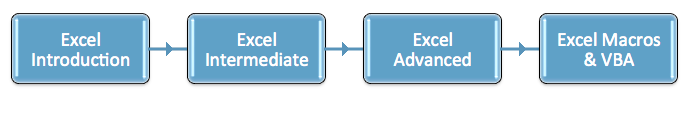

Excel Introduction Course
Duration: 1 Day
Pre-requisites: Basic use of a computer
Designed for users who are new to Excel, this course covers the basic functionality of Excel such as creating, editing and saving a spreadsheet, inputting data, formatting cells, working with ranges and creating charts.
For a full list of topics, download the course outline for your version of Excel below:
Excel 2013 Excel 2016 Excel 2019 Excel 2021 Excel 365

Excel Intermediate Course
Duration: 1 Day
Pre-requisites: Basic use of Excel or prior attendance of Excel Introduction course
This course teaches users who already have a basic understanding of Excel how to get to grips with Excel's core features such as functions and formulas, autosum, conditional formatting, sorting and filtering.
For a full list of topics, download the course outline for your version of Excel below:
Excel 2013 Excel 2016 Excel 2019 Excel 2021 Excel 365

Excel Advanced Course
Duration: 1 Day
Pre-requisites: Practical experience of using Excel's functions and formulas
Designed for regular users of Excel who would like to learn some of Excel's more advanced features including pivot tables, logical functions (if, and, or, not), lookup functions (vlookup, hlookup, xlookup), data validation and an introduction to macros.
For a full list of topics, download the course outline for your version of Excel below:
Excel 2013 Excel 2016 Excel 2019 Excel 2021 Excel 365

Excel Macros & VBA Programming Course
Duration: 1 Day
Pre-requisites: Practical experience of using Excel's functions and formulas
Designed for experienced Excel users who would like to learn how to automate regular tasks. It introduces Visual Basic for Applications, the language used by Excel macros, and shows how its features can be used within Excel. The course covers recording, saving and running macros, using the Visual Basic Editor, programming basics, control structures, custom dialog boxes, debugging and error handling.
For a full list of topics, download the course outline for your version of Excel below:
Excel 2013 Excel 2016 Excel 2019 Excel 2021 Excel 365

Half Day Excel Courses
Duration: 3 Hours
Any of the one day courses above can be split into half day courses. You can either cover half of the course content in a one off half day session, or complete the one day curriculum over two half day sessions. Please enquire, for further information.


Espresso Excel Courses
Duration: 1 to 2 Hours
Need to learn something fast? An Espresso course could be the answer!
You can have a half day or a full day of Espresso courses. There are two key differences between this and normal half or full day courses. Firstly, you can mix different products in the same day, so you could have an Excel session followed by a PowerPoint or Word session. Secondly, the delegates can be different for each session - so everyone only has to attend sessions that are meaningful for them.
| Course | Duration | Course | Duration | |
|---|---|---|---|---|
| Advanced Excel Formulas | 120 Mins | Basic Excel Formulas | 90 Mins | |
| Conditional Formatting | 60 Mins | Creating Charts | 90 Mins | |
| Data Tools | 60 Mins | Formatting & Shortcuts | 60 Mins | |
| Functions & Worksheets | 90 Mins | Further Functions | 60 Mins | |
| Pivot Tables | 90 Mins | Printing | 60 Mins | |
| Working With Data | 90 Mins | Working With Dates | 60 Mins | |
| What If Analysis | 60 Mins |
Please enquire for further information.
