

Instructor Led Outlook Courses
Learn Microsoft Outlook the easy way with our instructor led courses. We have courses for beginners and experienced users, and cover all versions of Outlook from 2013 onwards. You can do the training online or at your workplace, at a time to suit you. Either way, you'll have a live instructor on hand to demonstrate how to use Outlook effectively and answer your questions.
Our standard Outlook courses are listed below. If you don't see the ideal course for you, we're happy to tailor the course content at no additional charge - just tell us what you need.
Recommended Learning Path
Delegates should either attend our Outlook Introduction course, or have a similar level of experience, before attending the Outlook Advanced course.
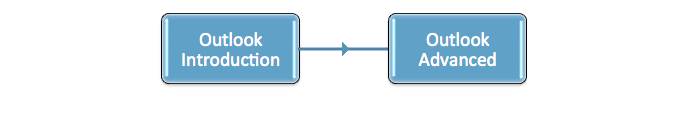

Outlook Introduction
Duration: 1 Day
Pre-requisites: Basic use of a computer
You will need to provide a computer running Outlook connected to a mail server
This course has been designed for users who are new to Microsoft Outlook, or who have minimal experience. It provides a good overview of Outlook's Email, Contacts, Calendar and Tasks functions.
For a full list of topics, download the course outline for your version of Outlook below:
Outlook 2013 Outlook 2016 Outlook 2019 Outlook 2021 Outlook 365

Outlook Advanced
Duration: 1 Day
Pre-requisites: Basic Use of Outlook Email, Tasks and Calendars
You will need to provide a computer running Outlook connected to a mail server
This course delves further into Outlook's functions and demonstrates how to use Outlook more effectively, covering such things as mail formats, resending and recalling messages, shortcuts, archiving, templates, tracking mail, calendar groups and folder permissions.
For a full list of topics, download the course outline for your version of Outlook below:
Outlook 2013 Outlook 2016 Outlook 2019 Outlook 2021 Outlook 365

Half Day Courses
Duration: 3 Hours
We have two ready made half day Outlook courses - Effective Use of Email, and Calendars & Sharing. Both cover their respective topics in much greater detail than the 1 hour Espresso course of similar names.
Email (2019) Email (2021) Calendars (2019) Calendars (2021)Alternatively, any of the one day courses above can be split into half day courses. Simply tell us the topics you wish to include, and which ones to skip. Please enquire, for further information.


Espresso Courses
Duration: 1 Hour
Need to learn something fast? An Espresso course could be the answer!
You can have a half day or a full day of Espresso courses. There are two key differences between this and normal half or full day courses. Firstly, you can mix different products in the same day, so you could have an Outlook session followed by a Word or Excel session. Secondly, the delegates can be different for each session - so everyone only has to attend sessions that are meaningful for them.
| Course | Duration | Course | Duration | |
|---|---|---|---|---|
| Contacts | 60 Mins | Outlook Calendar | 60 Mins | |
| Tasks | 60 Mins | Using Email | 60 Mins |
Please enquire for further information.
