

Instructor Led Microsoft Project Courses
Learn Microsoft Project the easy way with our instructor led courses. We have courses for beginners and experienced users, and cover all versions of Project from 2013 onwards. You can do the training online or at your workplace, at a time to suit you. Either way, you'll have a live instructor on hand to demonstrate how to use Microsoft Project effectively and answer your questions.
Our standard Project courses are listed below. If you don't see the ideal course for you, we're happy to tailor the course content at no additional charge - just tell us what you need. Our instructors can also provide bespoke consultancy. Additionally, we offer Project Management Courses which teach the skills required to successfully manage projects, rather than how to use Microsoft Project. Please enquire for further details.
Recommended Learning Path
Due to the nature of Microsoft Project and the way our courses teach fundamentals in earlier courses which are relied upon in later ones, we strongly recommend delegates follow this learning path - though it's not strictly necessary to attend all courses in the path so long as the delegate has equivalent skills or experience of the subjects covered in the pre-requisite courses.
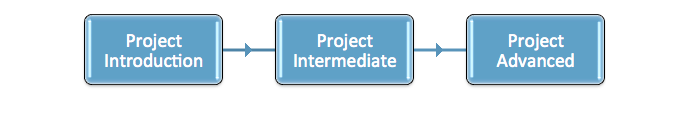

Project Introduction Course
Duration: 1 Day
Pre-requisites: General experience of using a Windows PC
This course has been designed for users who are new to Microsoft Project, and covers navigating around the application, starting a new project, setting up a project schedule, calendars, task lists, task dependencies, Gantt charts and more.
For a full list of topics, download the course outline for your version of Project below:
Project 2013 Project 2016 Project 2019 Project 365

Project Intermediate Course
Duration: 1 Day
Pre-requisites: Basic use of Project or completion of our Project Introduction course
This course builds on the foundation knowledge covered by the Introduction course. After a short recap on task schedules to ensure delegates are ready to proceed further, it covers working with resources and costs, grouping tasks, critical path analysis, monitoring project progress, and how to work with multiple projects and link tasks between them.
For a full list of topics, download the course outline for your version of Project below:
Project 2013 Project 2016 Project 2019 Project 365

Project Advanced Course
Duration: 1 Day
Pre-requisites: Delegates must be able to use Microsoft Project to create tasks and a resource schedule prior to attending this course.
This course is for regular users of Microsoft Project who wish to utilise more advanced features of the application including effort driven scheduling, progress lines, network diagrams, using templates, transferring data to and from Excel or Word, recording and running macros, and customising Project.
For a full list of topics, download the course outline for your version of Project below:
Project 2013 Project 2016 Project 2019 Project 365

Half Day Courses
Duration: 3 Hours
Any of the one day courses above can be split into half day courses. You can either cover half of the course content in a one off half day session, or complete the one day curriculum over two half day sessions. Please enquire, for further information.
