

Instructor Led Microsoft Word Courses
Learn Microsoft Word the easy way with our instructor led courses. We have courses for beginners and experienced users, and cover all versions of Word from 2013 onwards. You can do the training online or at your workplace, at a time to suit you. Either way, you'll have a live instructor on hand to demonstrate how to use Word effectively and answer your questions.
Our standard Word courses are listed below. If you don't see the ideal course for you, we're happy to tailor the course content at no additional charge - just tell us what you need. Our instructors can also provide bespoke consultancy either at your offices, or online. Please enquire for further details.
Recommended Learning Path
To attain maximum proficiency with Microsoft Word, we recommend delegates follow a linear path from Introduction, through Intermediate to Advanced level, though it isn't necessary to attend courses where a delegate has equivalent skills or experience.
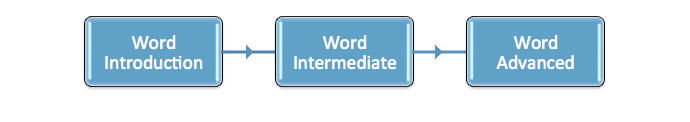

Word Introduction Course
Duration: 1 Day
Pre-requisites: Basic use of a computer
This course is for users who are new to Microsoft Word. The course covers the basic functionality of the application such as creating, saving and printing documents, changing fonts and text effects, working with paragraphs, page breaks and numbering, spell checking and more.
At the end of the course, delegates should feel confident in creating simple documents such as letters, memos and reports.
For a full list of topics, download the course outline for your version of Word below:
Word 2013 Word 2016 Word 2019 Word 2021 Word 365

Word Intermediate Course
Duration: 1 Day
Pre-requisites: Able to use Word to create simple documents
This course is for existing users of Microsoft Word who wish to learn how to create more sophisticated documents. It includes headers and footers, tables, numbered paragraphs, borders and shading, quick parts and different ways to insert and edit graphics and images.
For a full list of topics, download the course outline for your version of Word below:
Word 2013 Word 2016 Word 2019 Word 2021 Word 365

Word Advanced Course
Duration: 1 Day
Pre-requisites: Experince of using Word to create documents with different paragraph styles, tables, headers and footers.
This course has been designed for experienced Microsoft Word users who wish to take advantage of Word's more advanced features which help to automate and standardise work. It includes working with styles and templates, adding section breaks, creating a table of contents, mail merging, running macros and importing data from Excel.
For a full list of topics, download the course outline for your version of Word below:
Word 2013 Word 2016 Word 2019 Word 2021 Word 365

Half Day Courses
Duration: 3 Hours
Any of the one day courses above can be split into half day courses. You can either cover half of the course content in a one off half day session, or complete the one day curriculum over two half day sessions. Please enquire, for further information.


Espresso Courses
Duration: 1 to 2 Hours
Need to learn something fast? An Espresso course could be the answer!
You can have a half day or a full day of Espresso courses. There are two key differences between this and normal half or full day courses. Firstly, you can mix different products in the same day, so you could have a Word session followed by a PowerPoint or Excel session. Secondly, the delegates can be different for each session - so everyone only has to attend sessions that are meaningful for them.
| Course | Duration | Course | Duration | |
|---|---|---|---|---|
| Advanced Formatting | 90 Mins | Creating Forms | 60 Mins | |
| Formatting in Word | 60 Mins | Importing Data from Excel | 60 Mins | |
| Mail Merging | 90 Mins | Standardising & Automating | 60 Mins | |
| Tables | 60 Mins | Tracking Changes | 60 Mins | |
| Working with Large Docs | 90 Mins |
Please enquire for further information.
