
General Advice on Training
The articles below offer advice and guidance to help you make the right choices and get the best results from your training:
Workplace training, offsite training, or public courses - which should you choose?
Training Needs Analysis
Helping Apprehensive Delegates
Frequently Asked Questions
How do we select the right course for each individual?
A Training Needs Analysis can be undertaken, either by you or by us.
All the topics covered on each of our courses are listed on a TNA form. If, for example, you wanted Microsoft Excel training, but you were unsure which level to book delegates onto, each delegate would be given an Excel TNA form. They would then indicate which topics they did / did not know. From this, we would recommend which level of course the delegates should attend.
Where is the training held?
The lowest cost option is for us to deliver training at your business premises using your own computers and software. If you have a suitable room but not the computers, we can provide laptops. Alternatively we can arrange an off site venue for an additional cost.
What off-site venues are available?
We offer a range of suitable training venues both in city centre locations and out of town, often conveniently placed for motorway access. Alternatively, you may arrange your own off site facilities.
Are your courses open to the public?
No. We only deliver dedicated training sessions to business customers.
What are the course times?
Normally, full day courses start at 9:30 am and finish at 4:30 pm with breaks for lunch and refreshments. Half day courses normally run from 9:30 am to 12:30 pm or 1:30pm to 4:30pm. Times can be varied by agreement if necessary.
Do you provide handouts?
We usually provide a training manual in electronic form (PDF), which you may distribute to each delegate. Paper copies of manuals can be provided at £10 per copy. On some courses, we may provide a copy of a published book which covers the same topics as your chosen course.
Do you provide training to help when we upgrade to a new version?
Yes. For example, if you are upgrading from Microsoft Office 2010 to Office 2016, we have a course that covers the key differences between the two versions, including Excel, Word, Powerpoint and Outlook in half a day. The upgrade course from Office 2007 to Office 2016 is a full day, as there are more differences to cover.
See our Microsoft Office upgrade courses »
I have a lot of training to organise - can you help?
Yes - we'd be happy to help. We can provide free advice and guidance on any aspect of our training services. If appropriate, we may also offer to visit for a meeting or two to help you organise your training as effectively as possible - and don't forget, we can always carry out a training needs analysis for you. If you need more help than that, our Project Assist service may be of interest.
What equipment do we need to provide?
For training at your office, you will need to supply one PC or laptop with appropriate software per person, usually along with one shared printer and a flip chart. Alternatively, we can provide laptops with the appropriate software installed for an additional fee of £30 per laptop per day.
Can you provide training in multiple locations at the same time?
Yes. We have a large team of trainers covering all of England and Wales - so we are able to accommodate concurrent training sessions in multiple locations.
Can you provide multiple training sessions at the same location?
Yes. If you have the facilities to run more than one course on the same day, we are able to accommodate this.
